Other checklist settings
A grabbag of goodies to make your checklists even more quest-y.
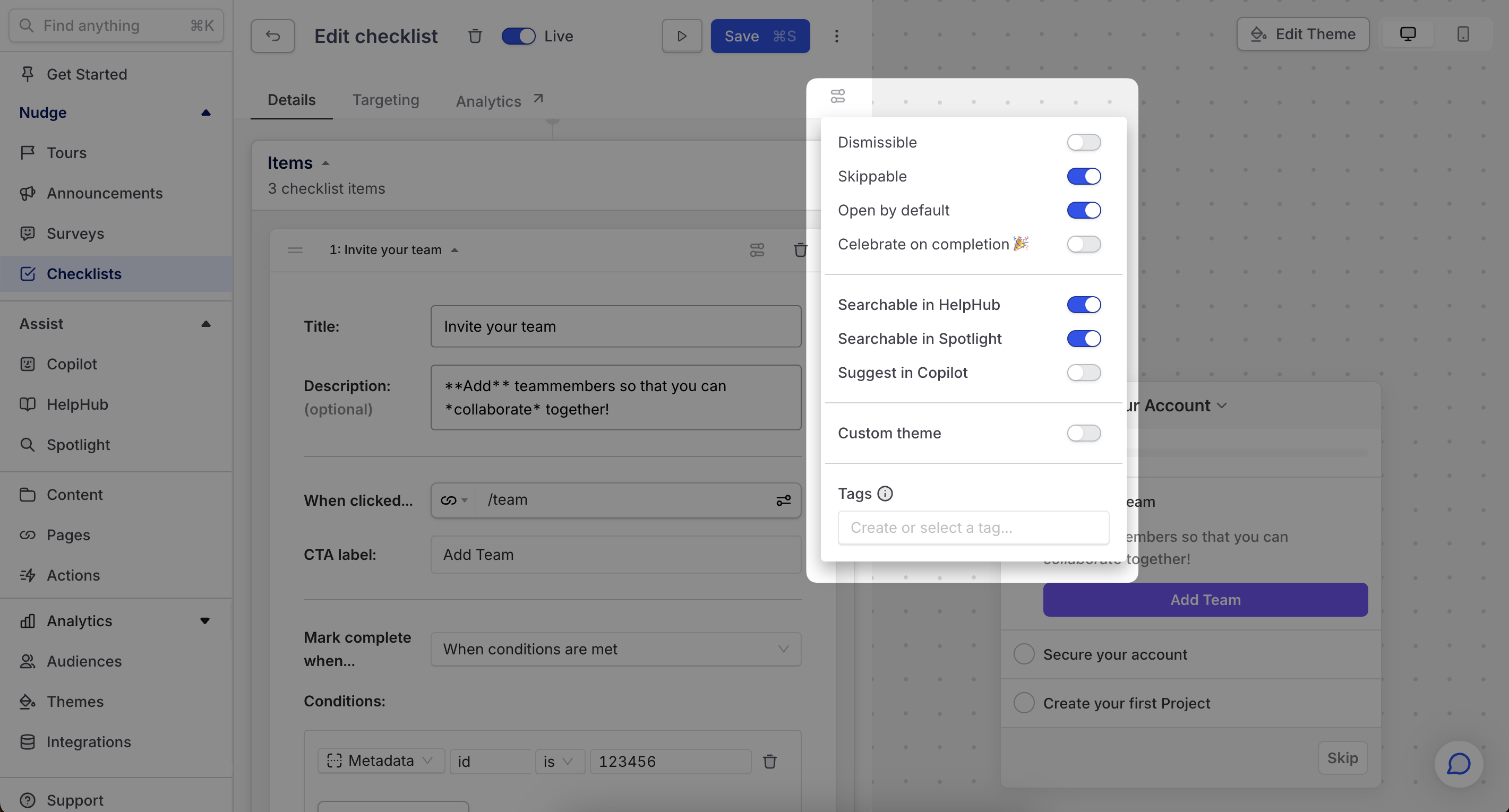
Skippable
By default, checklists are skippable. If you don’t get the targeting right, or your user just isn’t in the mood for a quest, they can click the skip button to banish the checklist. Reminder: if you have Spotlight or HelpHub installed, users will be able to search to find checklists they’ve previously seen.
There are some situations in which you want to require a checklist to be completed. These are pretty rare: it’s quite annoying to force users to complete a checklist to make it disappear if they really don’t want to complete it. But perhaps there are certain required steps to set up an account, and you built a checklist specifically to step a user through them.
If that’s the case, you can toggle off the Skippable setting in your checklist’s settings.
Dismissable
Dismissable works very similarly to skippable, but instead gives the checklist a familiar x affordance in the header to allow users to get rid of it.
Open by default
By default, checklists that appear for your users are loud and proud, unfurling themselves like a peacock eager to display its wares. If you’ve nailed your targeting rules, this isn’t a problem, because your users will likely find your checklist useful.
If you’re less confident, you can make your checklist appear in a slightly more meek and mild way — by showing the title only and requiring the user to click to unfurl the rest of the list.
You can find these setting in your Checklist's settings.
Celebrate on complete
You know you can celebrate the completion of each step in the checklists journey, so of course you can celebrate when your user crosses the finish line. Select this setting to throw confetti once the final checklist step is completed.