HelpHub overview
HelpHub is a Nudge surface designed to be a portal to your Nudges and content — documentation, walkthrough guides, video tutorials, and marketing material.
Imagine you could create a personalized magazine for every user. Whenever they open it, it shows content that is relevant to them, where they are in your product, and what they’ve read recently.
In addition, HelpHub is out-of-the-box searchable with natural language, so users can pinpoint any content they’re particularly interested in.
Why should I use HelpHub?
There are a few situations in which HelpHub is a particularly good choice for your product.
- Your product has a lot of good content (articles, videos, etc.) but users don’t engage with it.
- Your users open a lot of support questions.
- Your users have a hard time getting started on their own.
How does HelpHub work
Although we love all our children, HelpHub is probably the easiest to get set up.
Step 0: Sync your content
HelpHub works best when it has access to all your content. Syncing your content usually just requires providing the URL where it lives -- you can read more about that here.
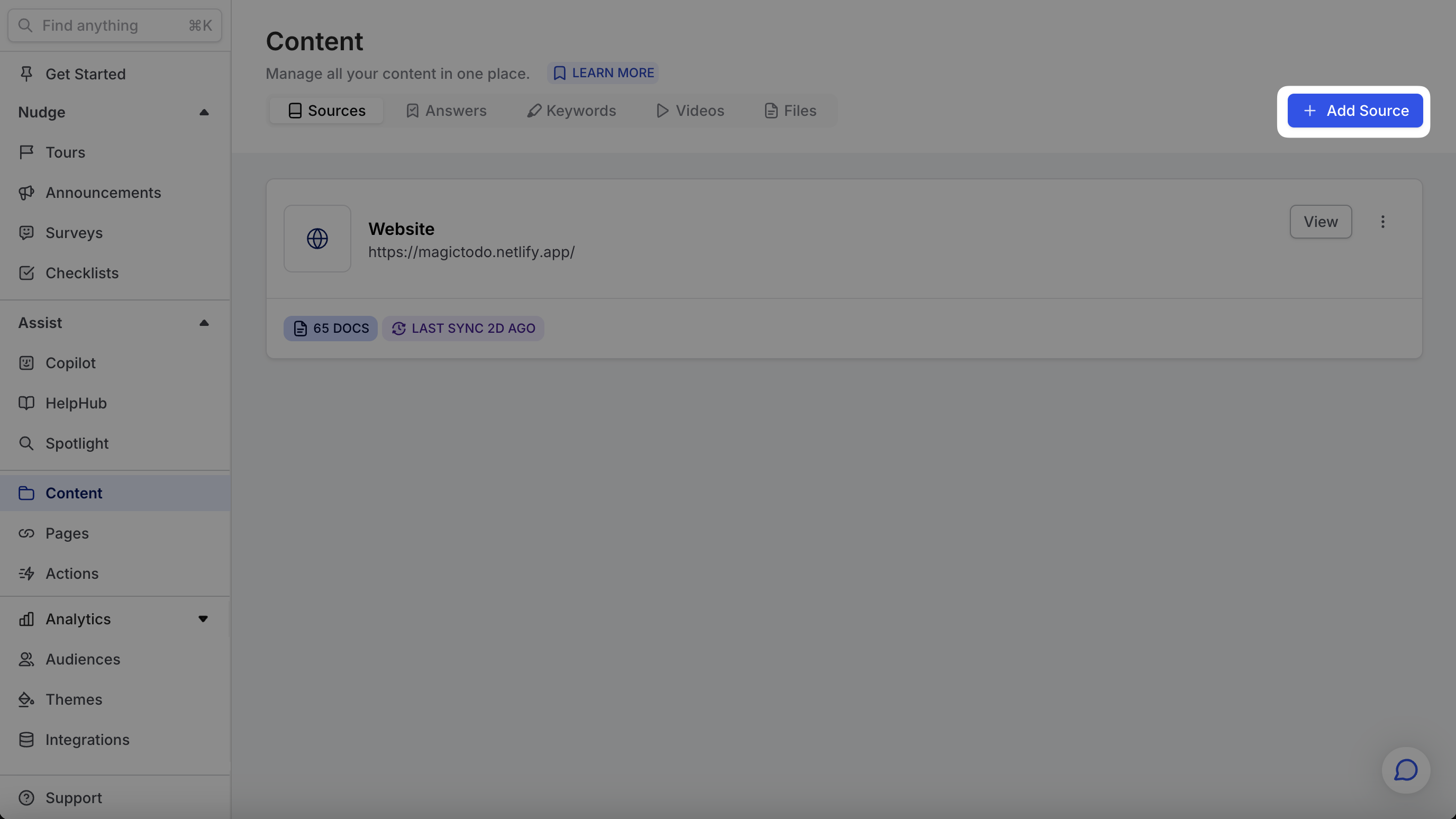
Step 1: Add other goodies
HelpHub works best when it connects to a bunch of stuff users might find useful. You can add
- Videos
- Pages
- Nudges
- Links to other widgets
- And more
Step 2: Create recommendation sets
At this point, you can try out HelpHub live in the Command AI Dashboard. You can view articles and see how natural language search works.
The next step is to create some recommendation sets. These personalize the default state of HelpHub so useres can see content that is relevant to Who they are and Where they are when they open it.
Recommendation sets help ensure your users see relevant content.
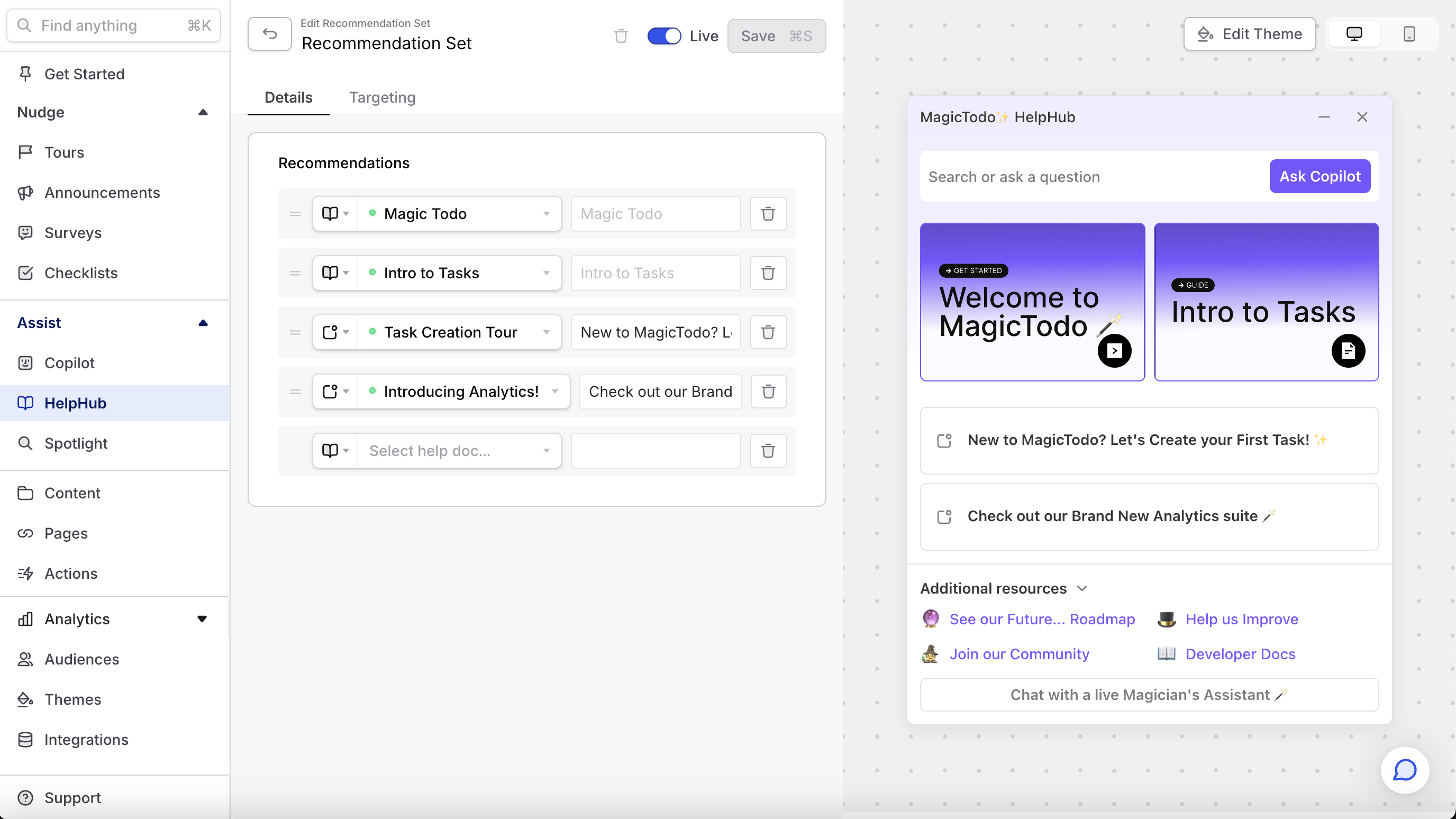
Step 3: Style your HelpHub
Make it match the aesthetic of your product or website by using our theming sytem.
Step 4: Decide on a launcher
A launcher is how your users will access HelpHub in your product. You can choose to use one of our out-of-the-box launchers or design your own.
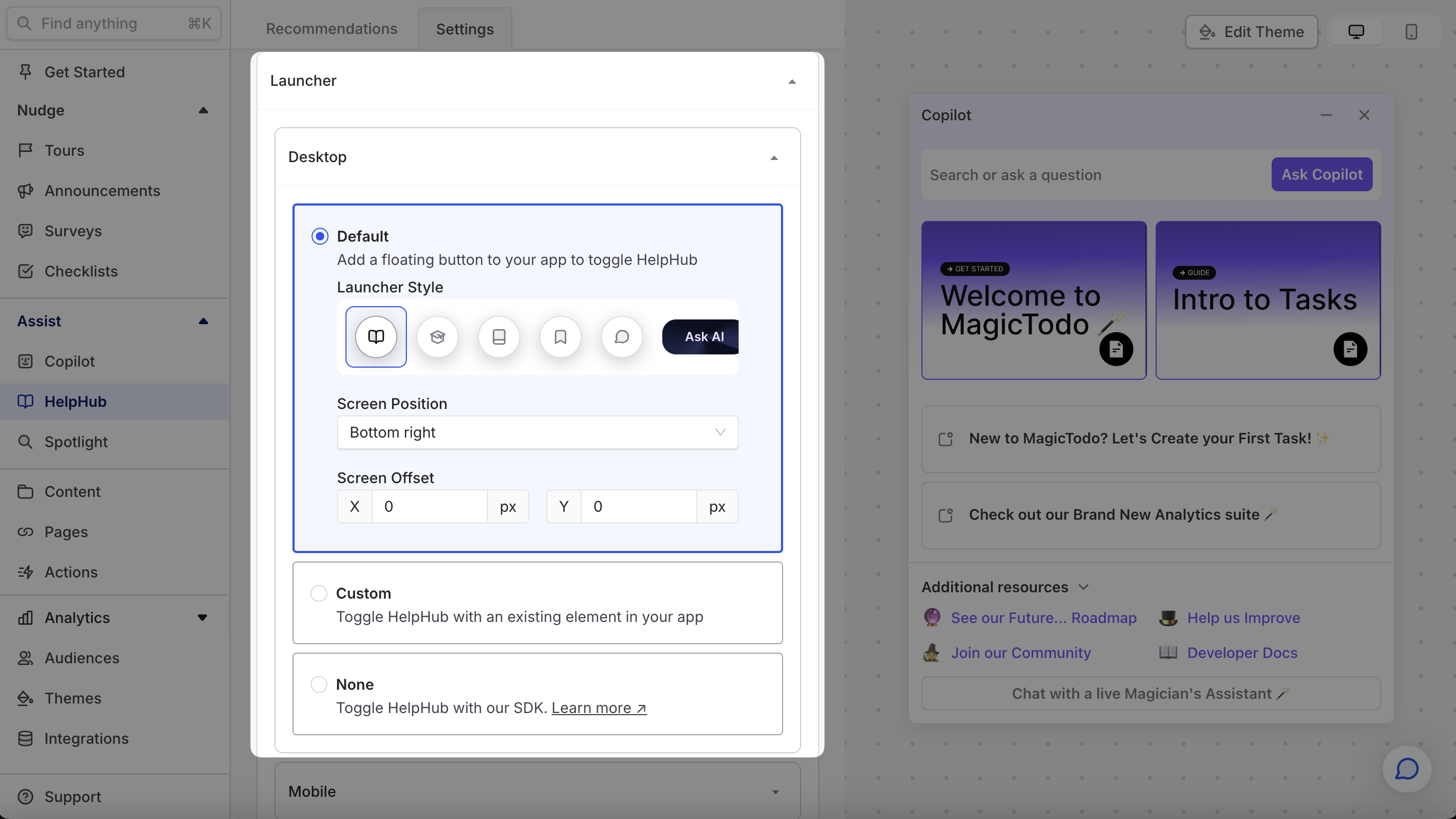
Step 5: Launch to your users
If Command AI is already installed in your product, then there’s nothing more to do to launch HelpHub to users other than click “Enable HelpHub”. Otherwise, see installation instructions here.