Nudges 101 concepts
If you’re reading this doc you’re likely a Type-A know-it-all type of person. We like you 🙂
Wielding Nudges isn't rocket science, but we believe abstraction is one of the greatest human inventions, and we have a few abstractions in Command AI that make it easier to understand how the pieces of our product fit together.
Ready class? Let’s begin.
Nudge types
We bucket nudges into different types based on use case.
- Tours: explain how something in your interface works
- Announcements: tell your users something (hopefully something interesting)
- Surveys: questions you ask your users, about them or their experience in your product
- Checklists: checklists of steps to motivate users down a path.
Nudges of the first 3 types can have multiple steps.
Nudge formfactors
Formfactors refer to the way nudges appear inside your product. Actually, they refer specifically to how nudge steps appear. Right now, Command AI support the following nudge formfactors:
Note that these apply to all nudge types except for the checklist, which is its own beast.
Nudge surfaces
You can only proactively show so many nudges to a user. It's often more effective to let them explore on their own: "self-directed play", as it were.
Command AI includes two different interfaces which users can use to explore your product on their own. This includes discovering nudges, as well as other stuff like content.
Building blocks
Building blocks are things you want to make available to Command AI that you could use in multiple nudges, or even across multiple Command AI products. Let’s take a specific: help center articles.
Syncing your docs allows you to link to them from any nudge, open up the docs within HelpHub, and even train our Copilot on them.
Articles is an example of what we call a Building block. The full list of building blocks in Command AI:
Where do Nudges show up?
Nudges can show up in three ways:
- Proactive: this is probably what you're used to thinking about when you imagine something like a product tour. Nudges can appear based on explicit rules or when Command AI detects certain user behavior (the latter is cooler than the former, but sometimes the former is needed).
- When the user asks: this is something that is somewhat unique to Command AI, too. As good as we want your proactive nudge targeting rules to be, it's impossible to guess what the user cares about 100% of the time. Instead, we believe in letting the user summon nudges when they need them. This can happen in HelpHub and Spotlight (specifically designed for this) or even Copilot.
- Via link: We built a special third portal to a nudge called a Nudge link. These let you embed links anywhere inside (like in an empty state) or outside (like an email or third-party site) your product to trigger a nudge.
The Command AI Dashboard
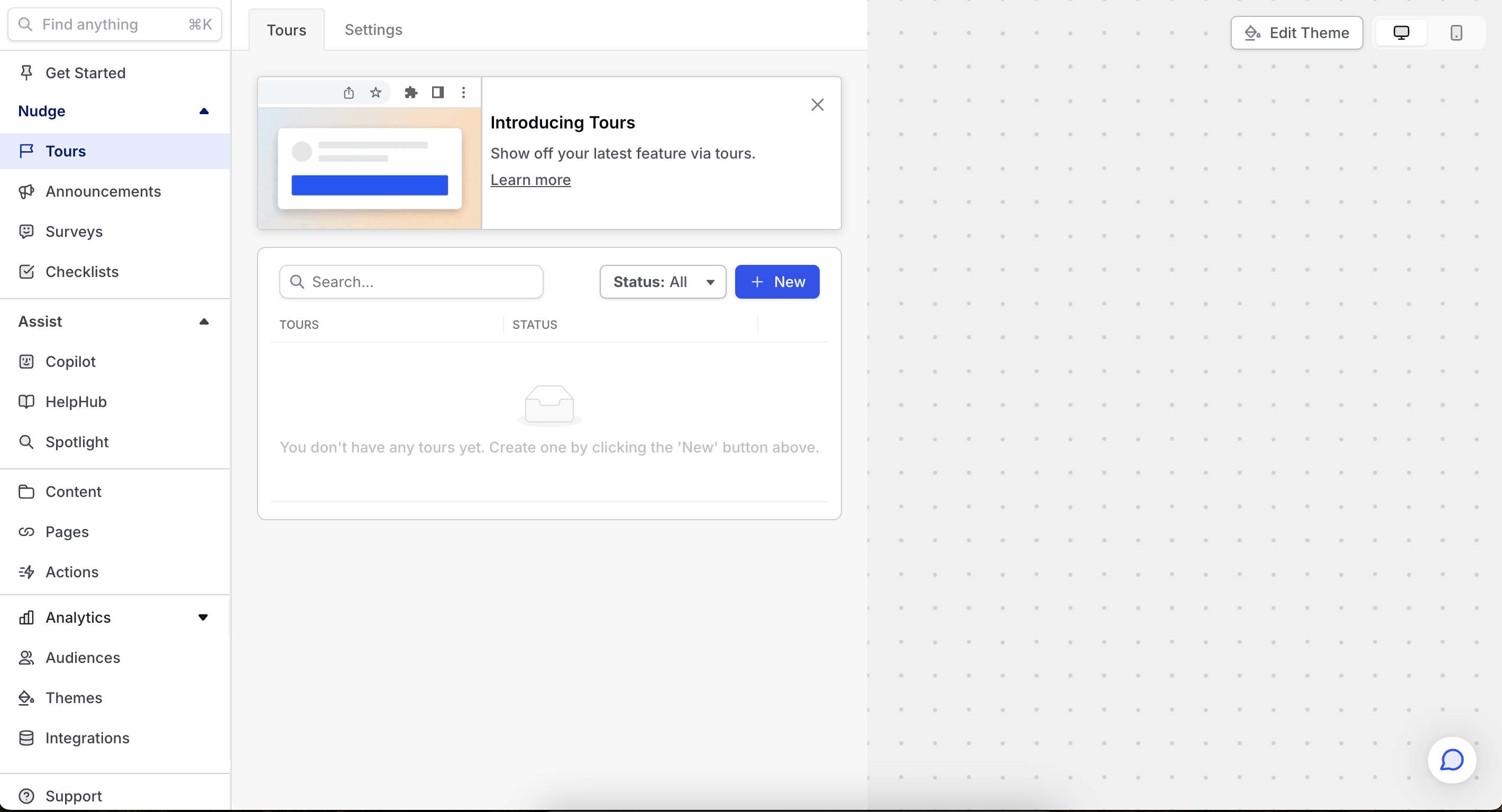
If you’re reading this and are using Command AI, the dashboard is where you’ll spend the vast majority of your time. If you have an account you can access it here: https://app.command.ai/login.
You might be wondering: aren’t there some things that require me to be in my product to do? Like tell a product tour what it should be pointing out, or test an experience to make sure it looks good in the actual product?
Yes. You are a smart cookie.
The Command AI Extension
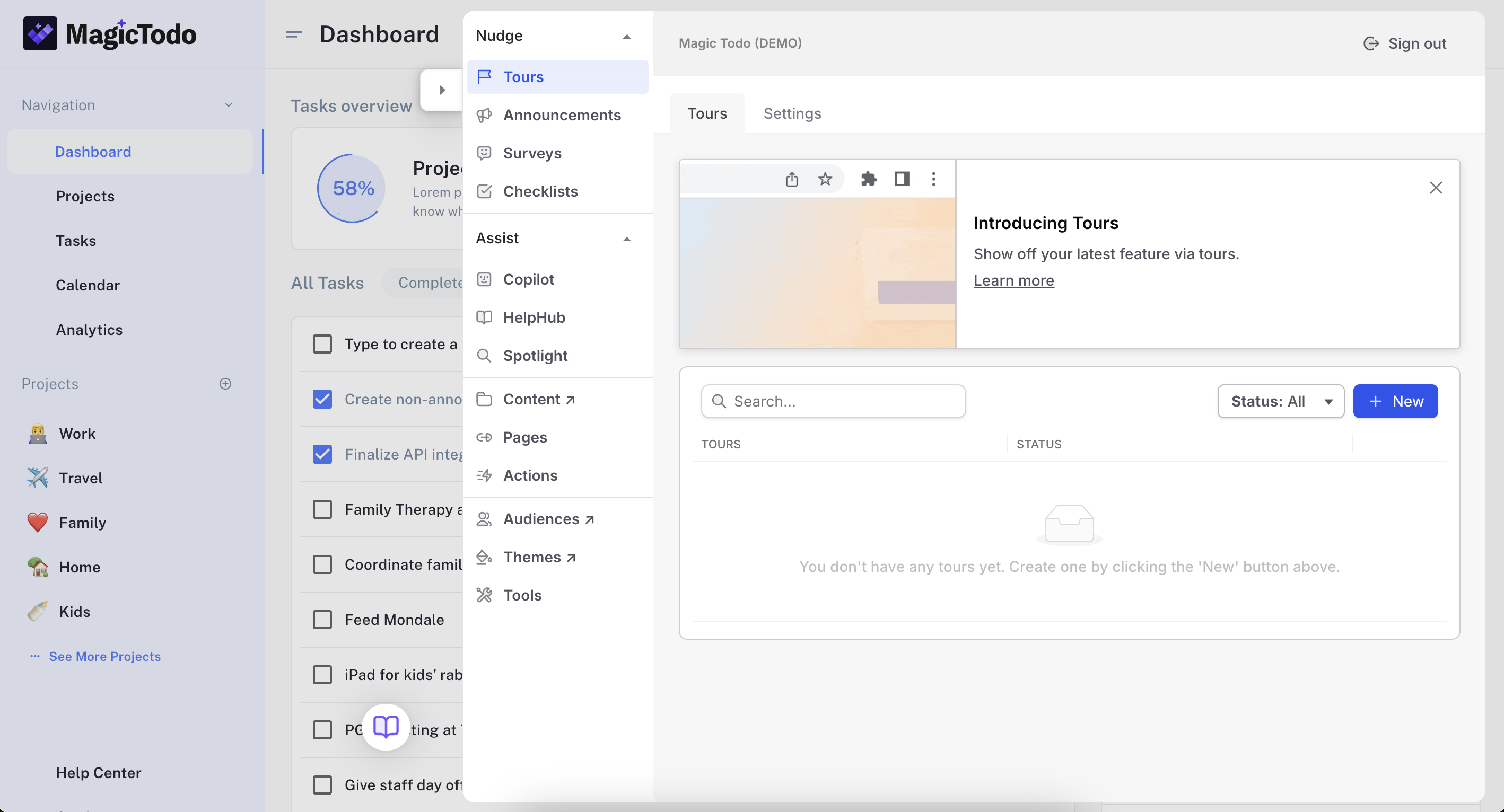
There’s a second tool in the Command AI builder’s toolbox: the extension. If you’re eager (and you’ve gotten this far in a doc called “Nudges 101”, so we know you’re eager): you can download it here.
The extension is like the Robin to the Dashboard's Batman. You’ll use it for situations where you need to be in your product.
Most likely, you'll build out most of your nudges using the Dashboard, and then use the Extension for specific scenarios, like setting anchors and doing testing.