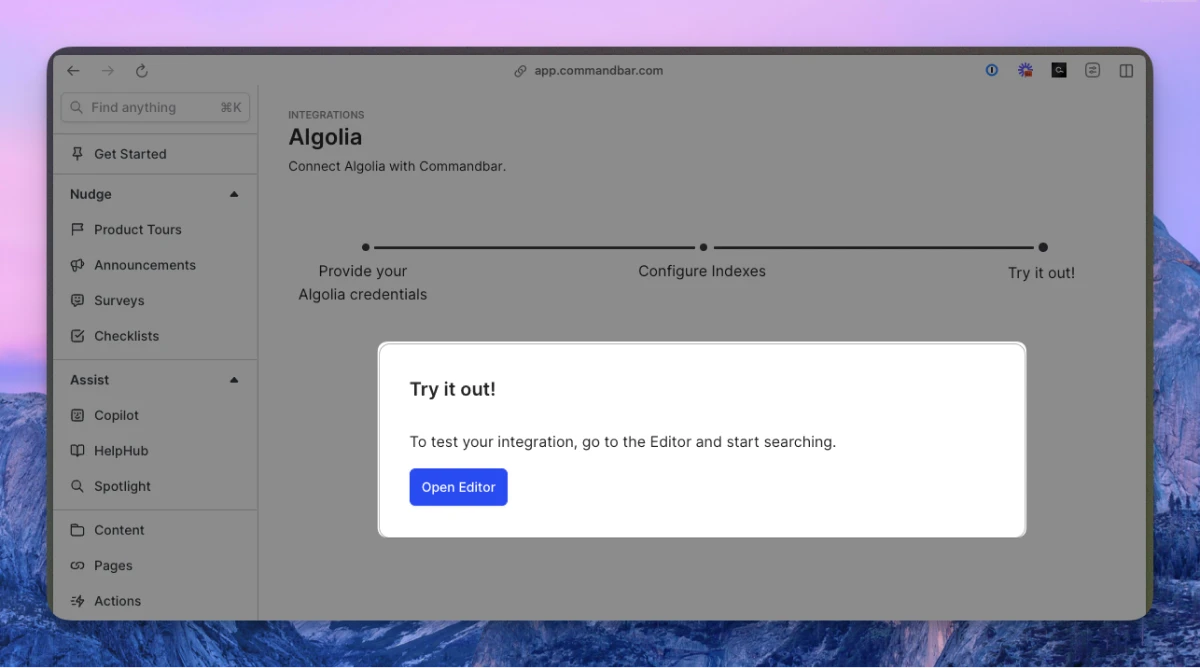Algolia integration
Setting up the Algolia integration
-
Go to Integrations, and click “Connect” on the Algolia integration card.
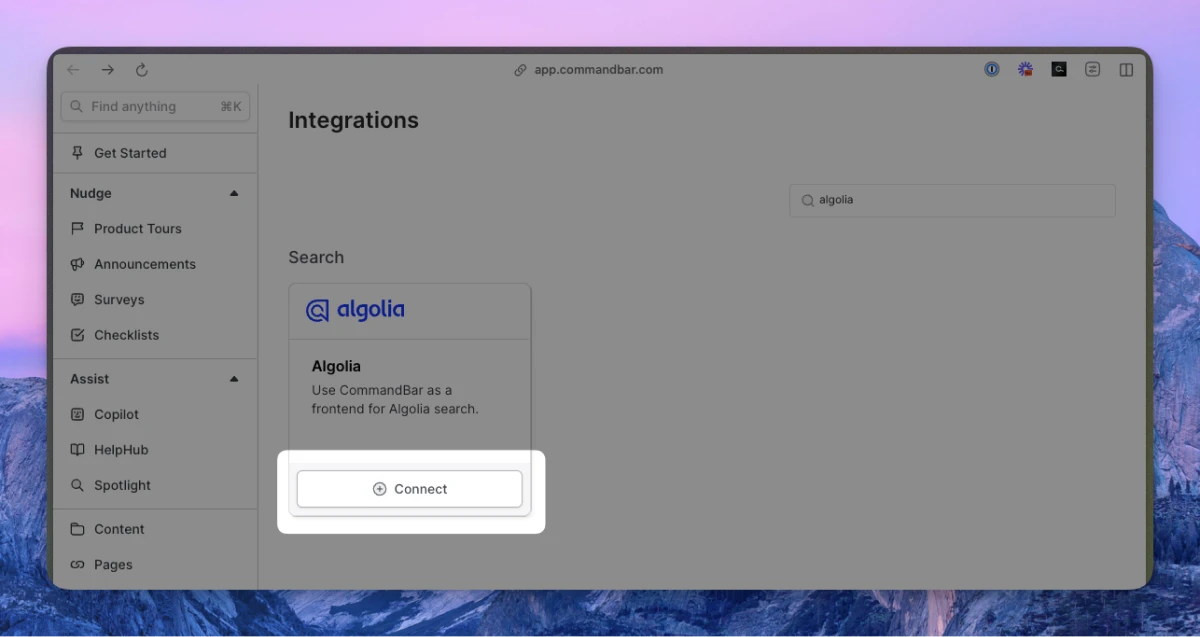
-
Input your (a) Application ID; (b) API key
- Follow the instructions here to find you application ID.
- We recommend using a “Main API key” (Algolia docs). Your API key must have the following access controls enabled:
search,browse,listIndexes. Learn more about API key access controls here.
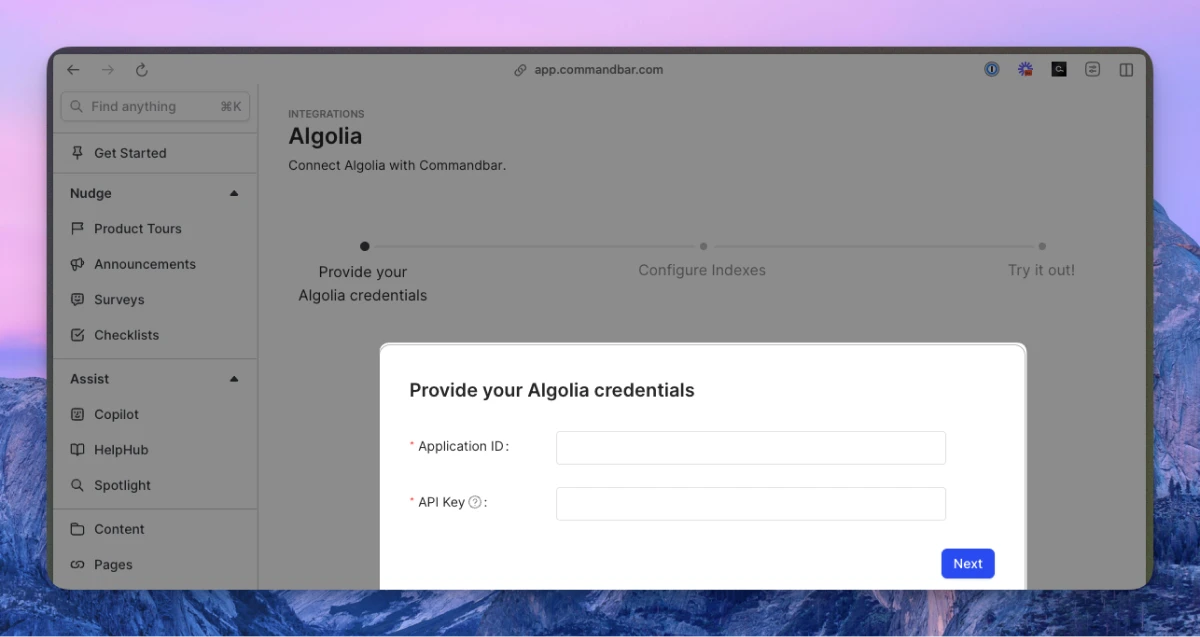
-
Configure the indexes that you want to integrate. If an index does not appear, make sure that (i) your API key has the permissions listed above; (ii) your index has at least one record. Required configuration fields: 1. Label: the string (text) the user sees when searching 2. URL: the URL that the user is navigated to when they select a record (e.g.,
/path/{{record.id}}). 99.9% of the time, you will want to use{{record.field}}to interpolate it in a field from the selected index record.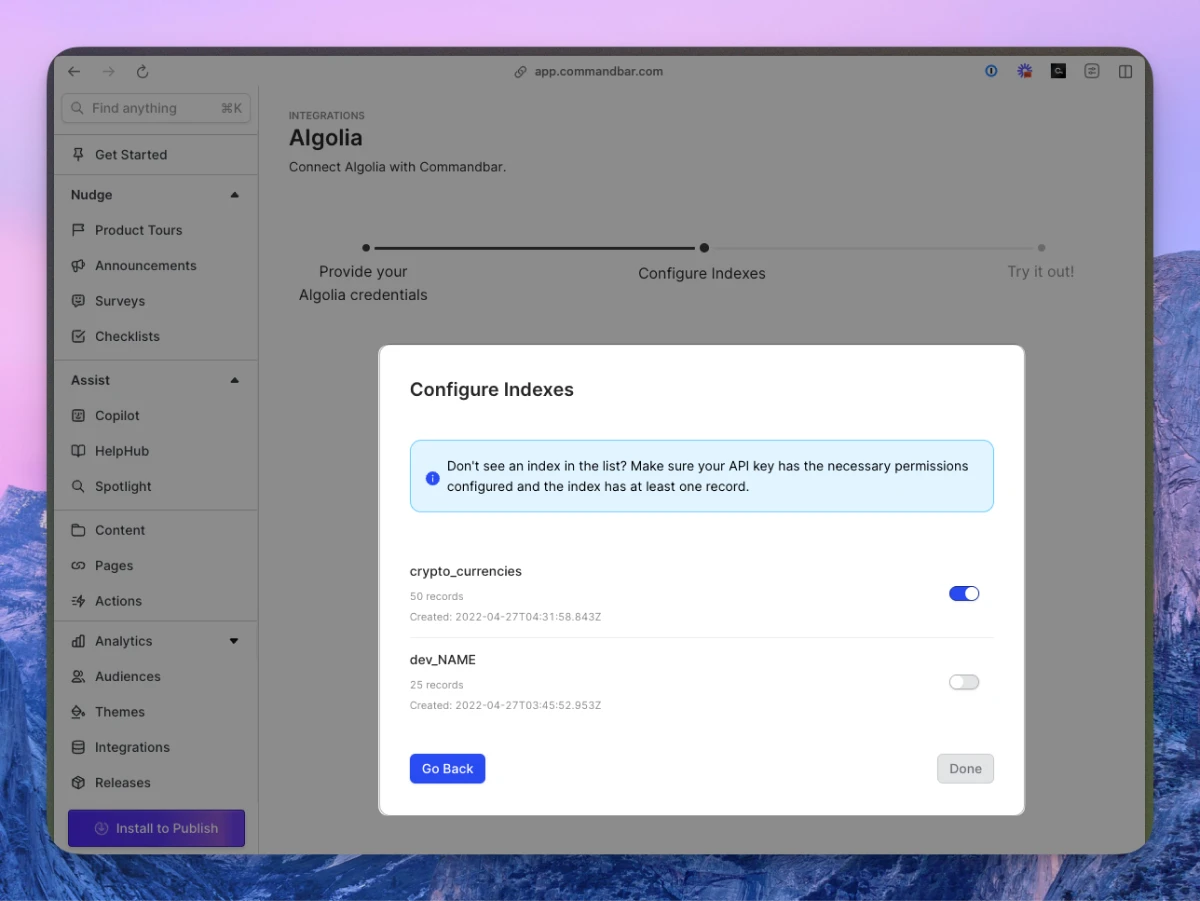
-
Once done, try searching for some records on the Spotlight tab.