Drift integration
Configuring the Drift chat handoff integration in Copilot
-
From Copilot settings, expand the "Interactions" section.
-
For the CTA, use “Open chat” → Drift.
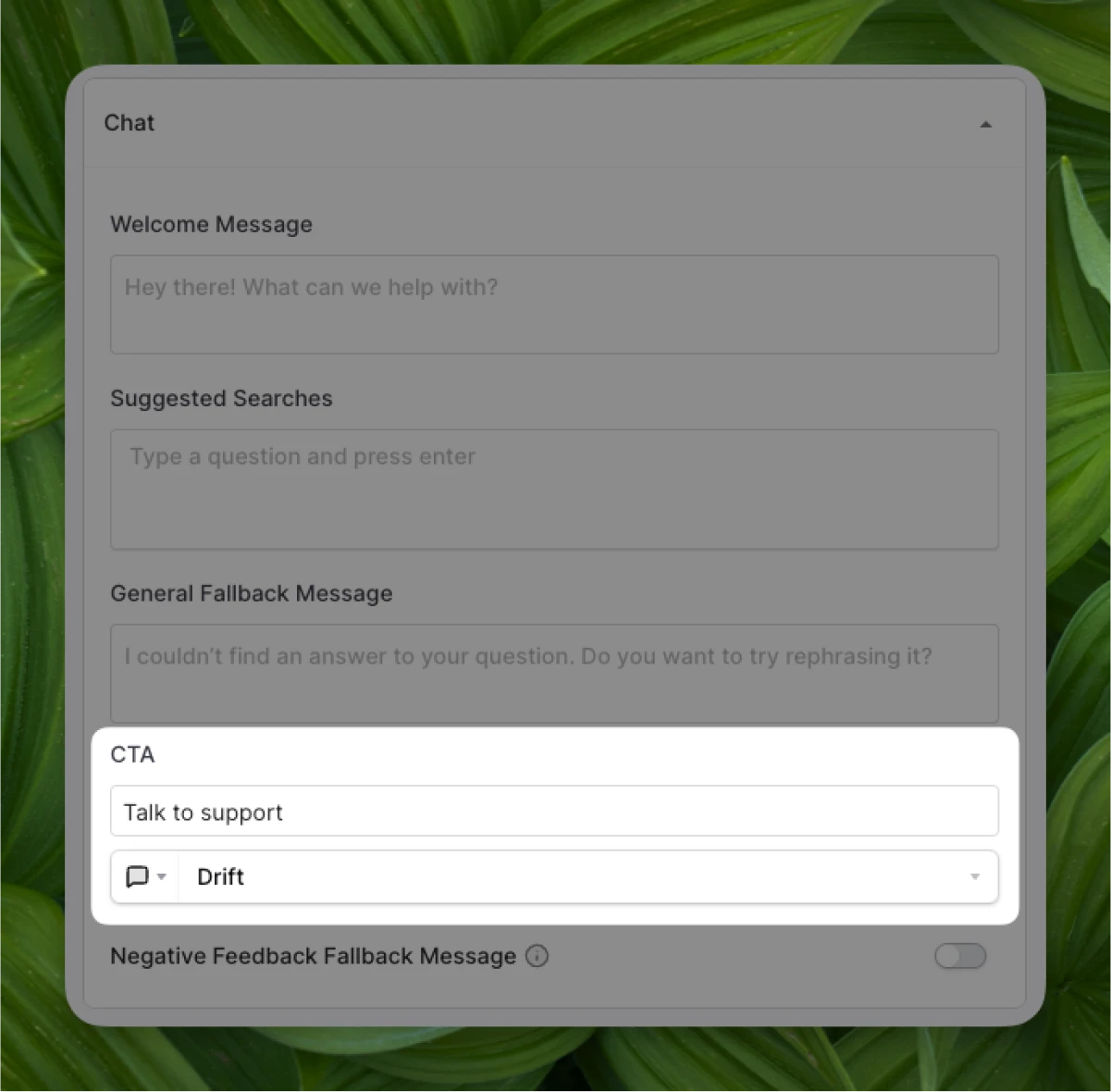
-
When Copilot can’t find an answer to your user’s query, they’ll have the option to use your fallback CTA.
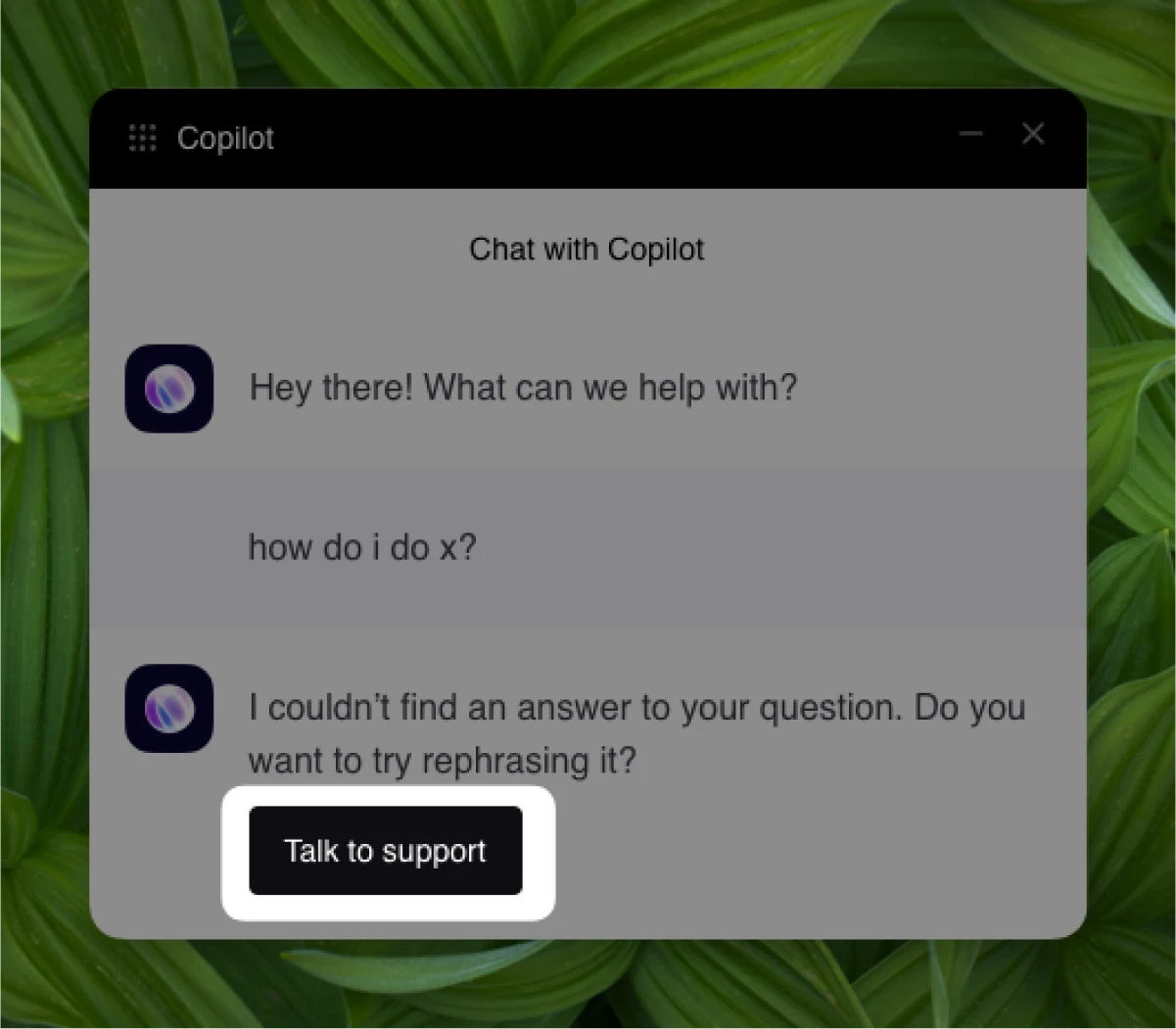
Configuring the Drift chat handoff integration in HelpHub
-
From HelpHub settings, expand the “Additional Resources” section
-
Add your Support CTA (e.g., “Chat with support”) and set up the button click to “Open Chat” → Drift.
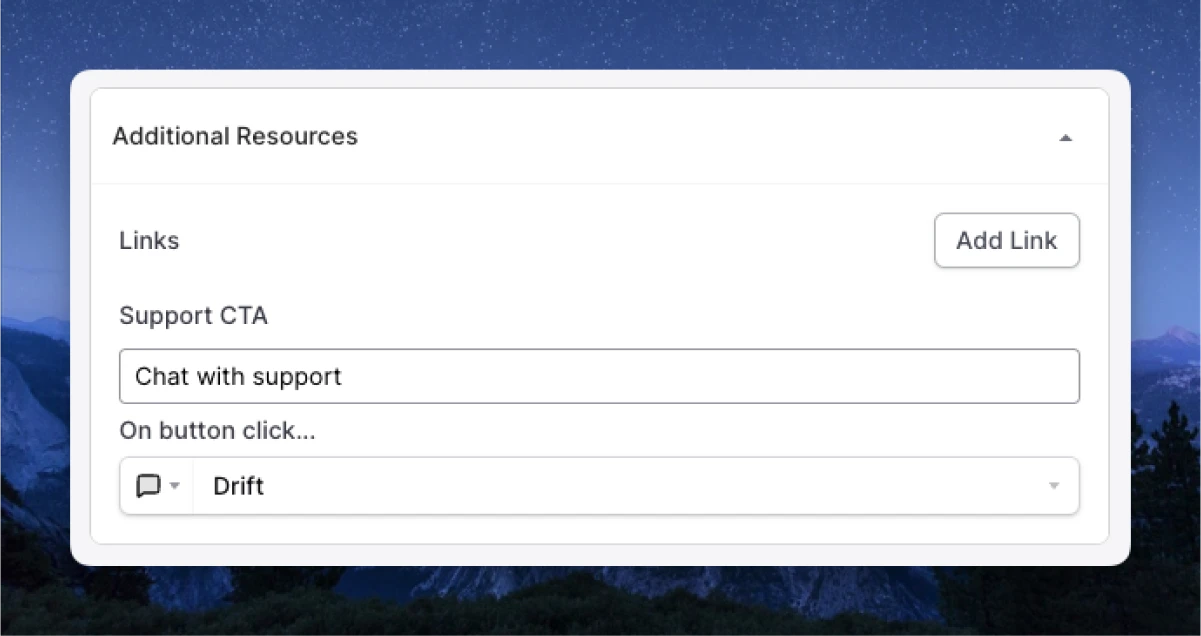
-
Your HelpHub will display your support CTA at the bottom.
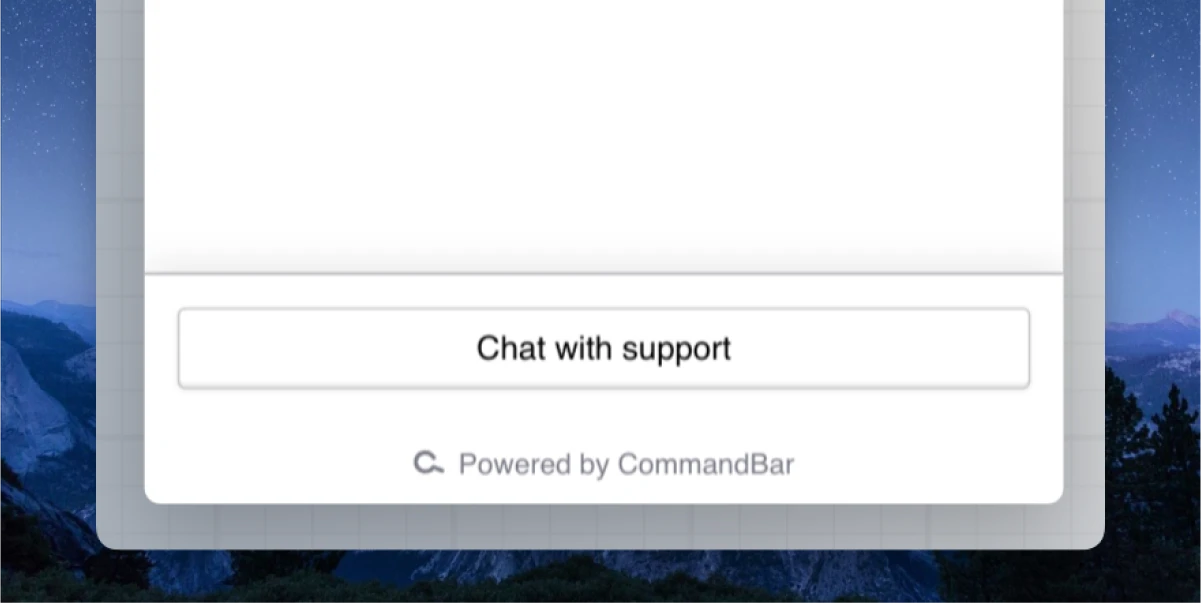
FAQs
Does Copilot replace Drift?
No! There are components to Drift (e.g., human chat) that Copilot cannot replace. Copilot will do its best to respond to the user’s query. When necessary, Copilot can “hand off” the chat to a teammate in Drift.