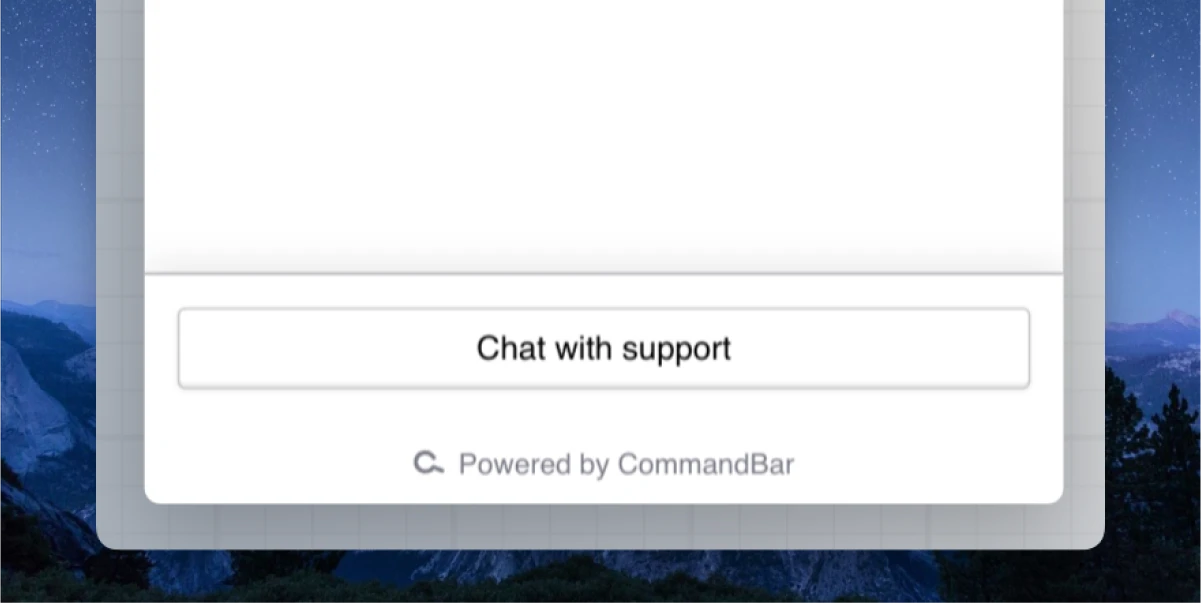Crisp integration
Configuring the Crisp chat handoff integration in Copilot
-
From Copilot settings, expand the "Interactions" section.
-
For the CTA, use “Open chat” → Crisp.
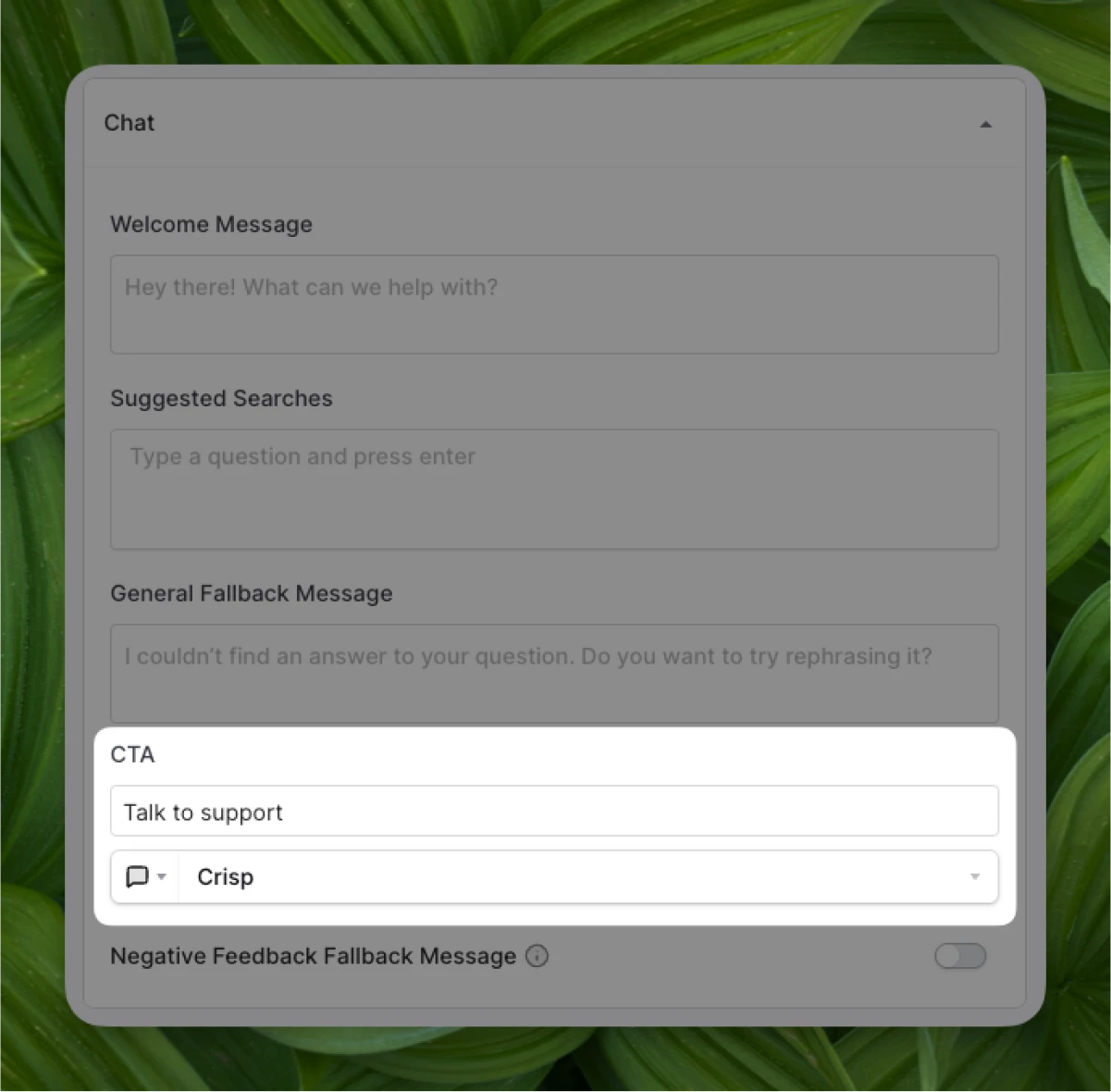
-
When Copilot can’t find an answer to your user’s query, they’ll have the option to use your fallback CTA.
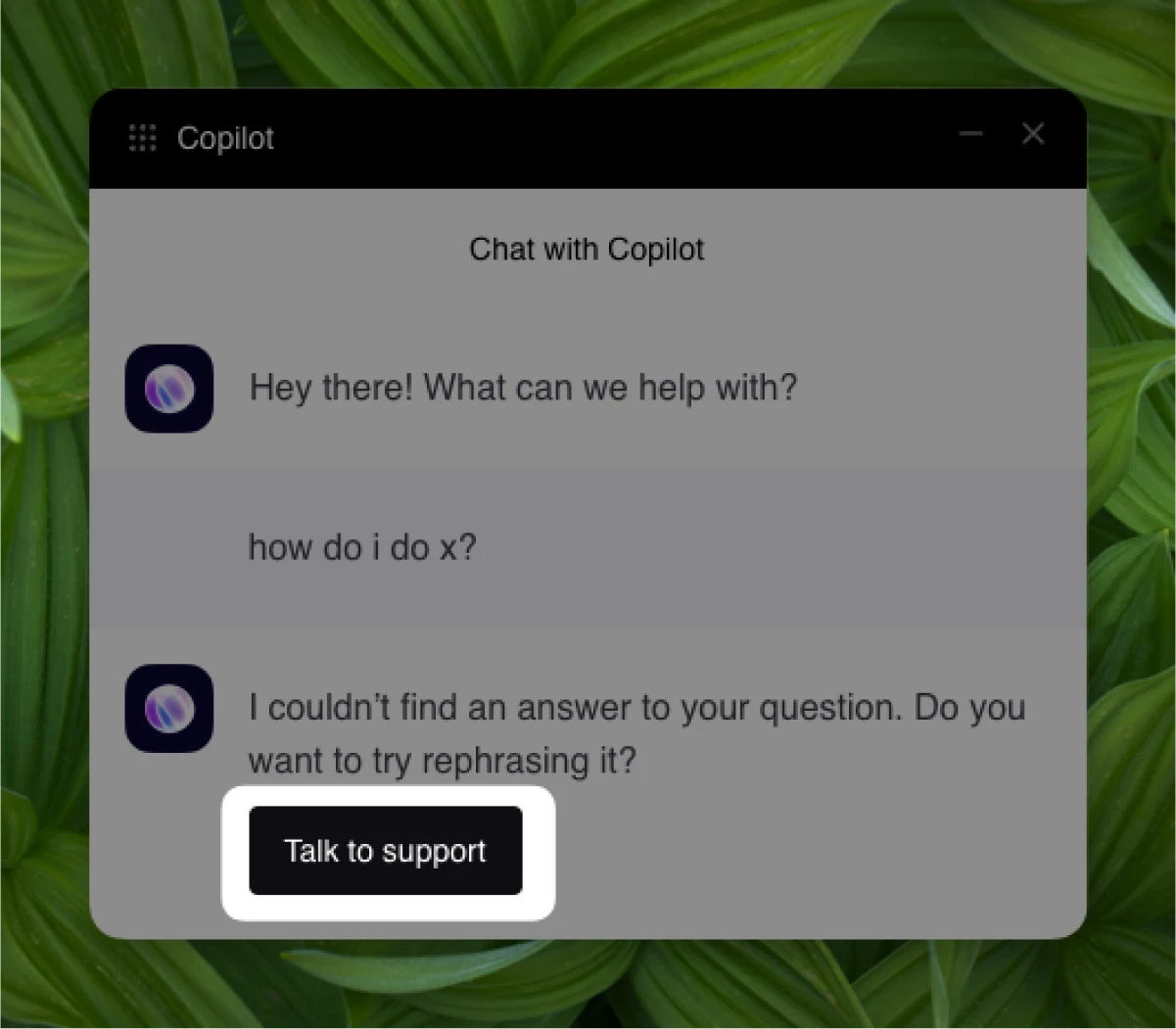
Configuring the Crisp chat handoff integration in HelpHub
-
From HelpHub settings, expand the “Additional Resources” section
-
Add your Support CTA (e.g., “Chat with support”) and set up the button click to “Open Chat” → Crisp.
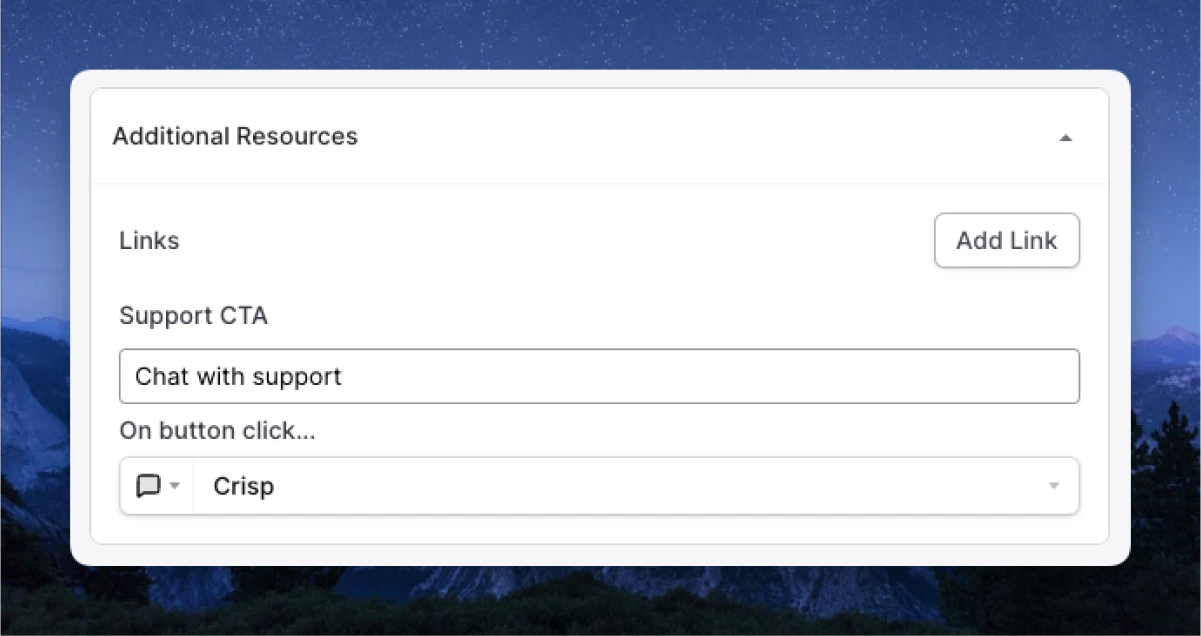
-
Your HelpHub will display your support CTA at the bottom.