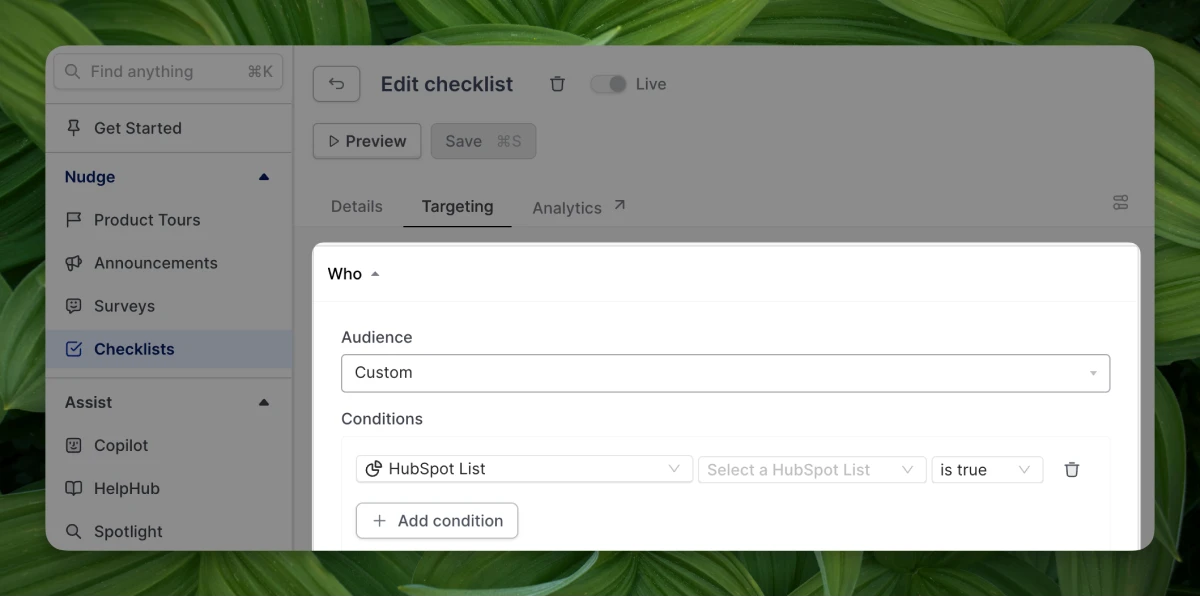HubSpot integration
If you are looking for the HubSpot CS/Support integration, learn more here.
Command AI's analytics integration with HubSpot works in two directions:
- Command AI —> HubSpot: send Command AI-generated events to HubSpot
- HubSpot —> Command AI: use lists built in HubSpot for Who targeting in Command AI
Once configured, the integration will "just work" — no maintenance required. You will not need to make any code changes to handle new lists.
Configuring the HubSpot integration
-
Navigate to Integrations, and click “Connect” on the HubSpot Analytics card.
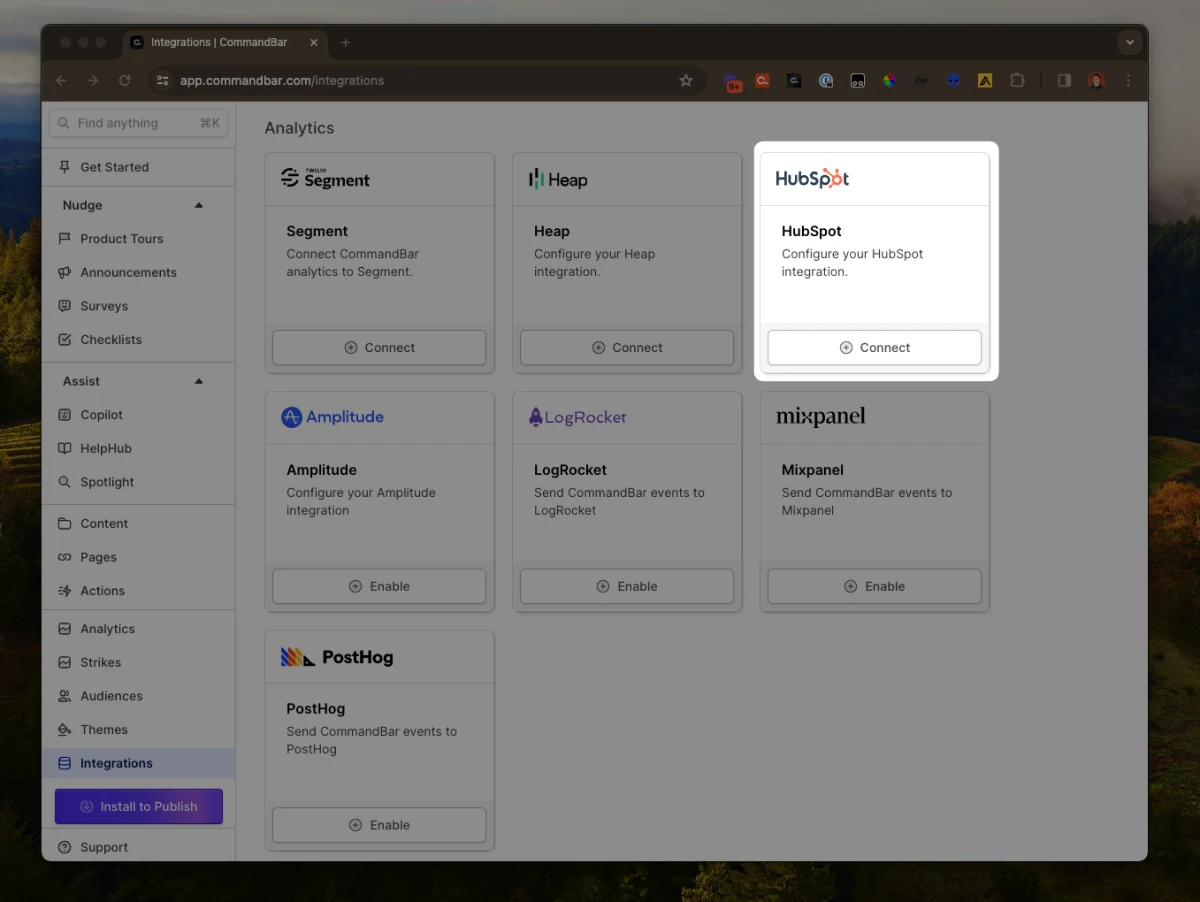
-
Click “Connect” and navigate to the HubSpot Integration
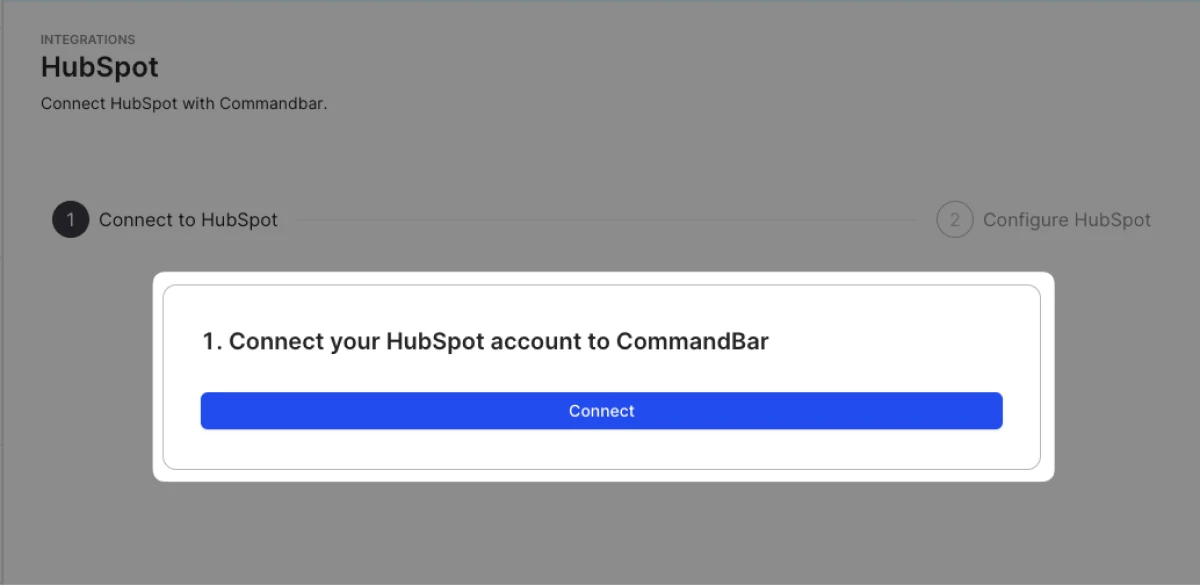
-
Choose the HubSpot account you want to integrate with Command AI.
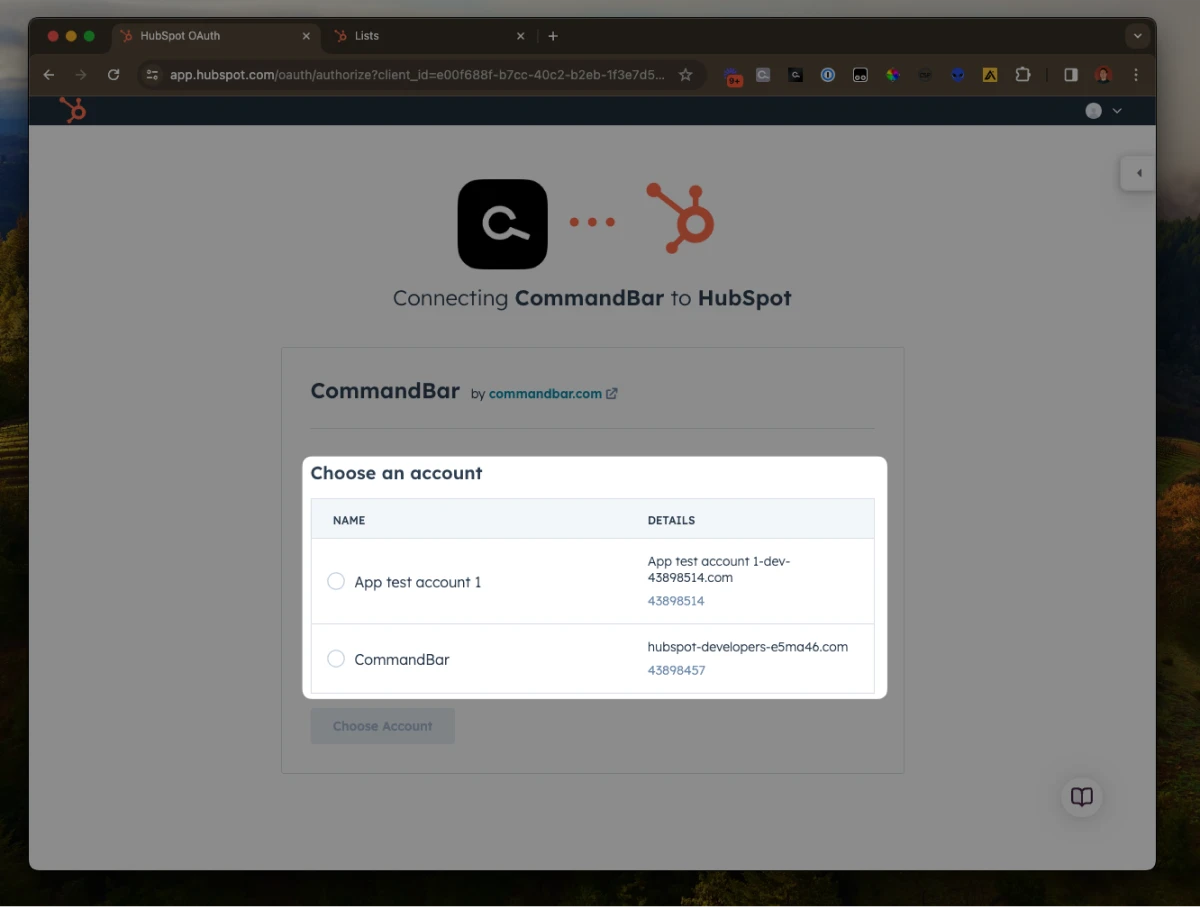
-
Once the connection is completed, you will be able to sync HubSpot
Listsfrom HubSpot you’ve created as well as send Command AI events to HubSpot. Here, you’ll also decide if you want to send Command AI events to HubSpot.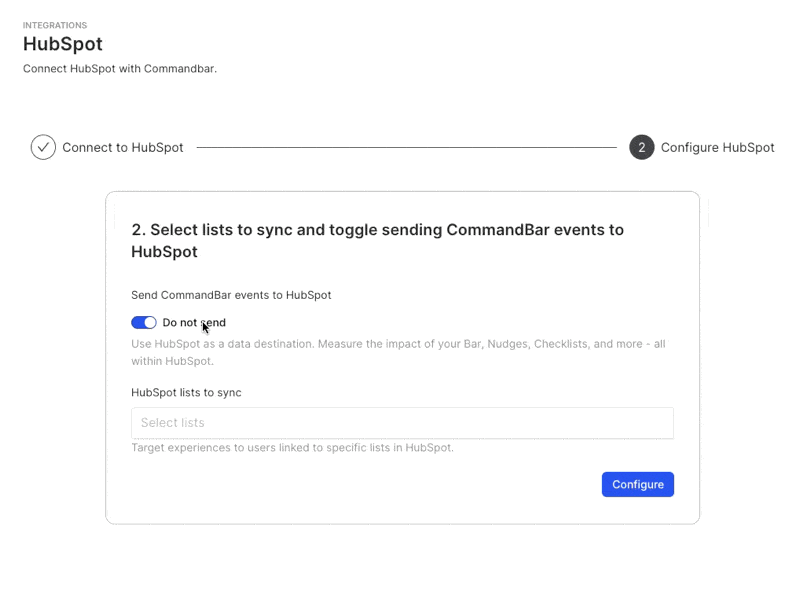
How to use HubSpot lists in Command AI
There are many ways to use HubSpot lists in Command AI, and we'll walk through a few!
Deploy a product tour to a specific list of users
If you want to target a product tour to a specific HubSpot list:
- From the Product Tours dashboard, click into a product tour or create a new one.
- Select the "Targeting" tab.
- In the
Audiencedropdown select “Custom”. - Click "Add condition", open the first dropdown, and choose "HubSpot List".
- Then choose the desired HubSpot list.
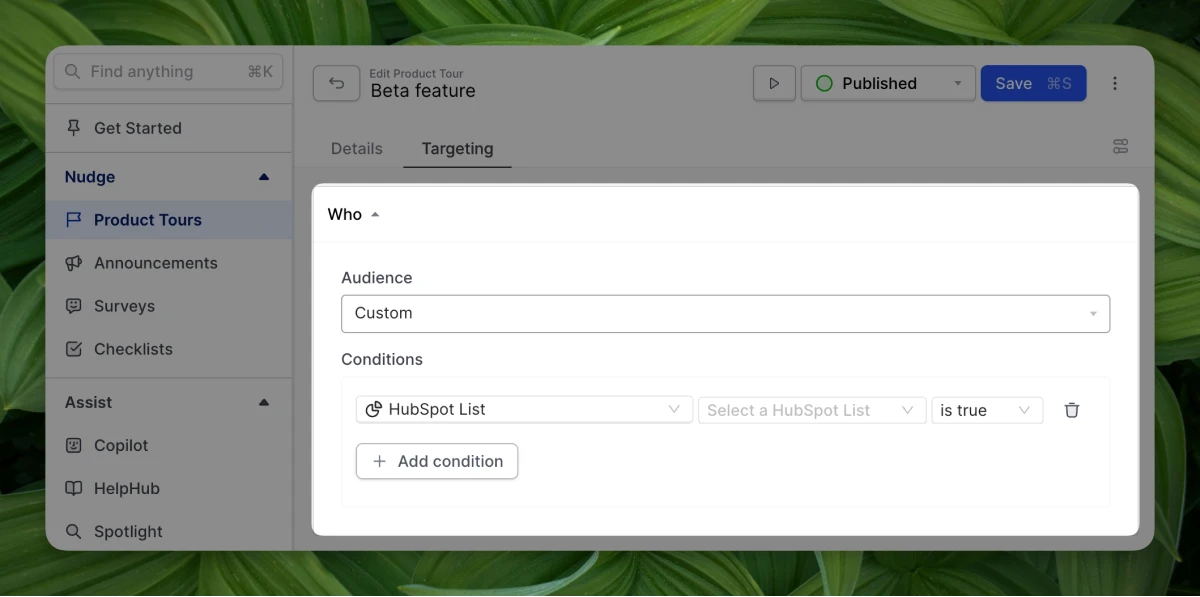
Deploy a checklist to a specific list of users
If you want to deploy a checklist to a specific HubSpot list:
- From the Checklist dashboard, click into a checklist or create a new one.
- Select the "Targeting" tab.
- In the
Audiencedropdown select “Custom”. - Click "Add condition", open the first dropdown, and choose "HubSpot List".
- Then choose the desired HubSpot list.